In today’s fast-paced business world, managing an ever-growing volume of documents, contracts, and client information is no small feat. Disorganized files can slow down operations, create confusion, and even result in missed opportunities. This is where File Management Efficiency becomes a cornerstone for any modern organization. By adopting systematic approaches to file management, businesses can significantly enhance productivity, streamline operations, and improve overall decision-making.
Property CRM provides businesses with the tools they need to centralize, organize, and manage documents efficiently. From automating workflows to ensuring secure data storage, effective file management ensures your team can focus on growth rather than hunting for lost files.
Understanding File Management Efficiency
What Is File Management Efficiency?
File Management Efficiency is the strategic approach to organizing, storing, and retrieving documents in a way that optimizes workflow. It involves digitizing paper files, centralizing data storage, implementing access controls, and ensuring consistent naming conventions. A well-designed system ensures that team members can locate critical documents within seconds, reducing downtime and improving overall performance.
With Property CRM, businesses can implement a centralized repository that supports digital file organization, secure handling, and seamless collaboration across teams. This centralized approach leads to improved transparency and faster response times for client requests.
Why Businesses Struggle Without It
Organizations that lack proper file management often face operational bottlenecks. Employees spend valuable time searching for misplaced files, leading to reduced productivity. Mismanaged files also increase the risk of errors, lost opportunities, and compliance issues. Moreover, inconsistent document handling can negatively affect team collaboration, client satisfaction, and long-term business growth.
Investing in robust file management software, such as Property CRM, mitigates these risks and ensures that data management strategies are both effective and scalable.
Core Features of Effective File Management
Centralized Document Storage
A centralized storage system is the backbone of efficient file management. By housing all documents in a single location, teams can quickly access, update, and share files. This eliminates duplication, reduces errors, and ensures that everyone works with the most current version of each document.
Secure File Handling
Security is paramount in modern file management. File management solutions provide encryption, user access controls, and audit trails to safeguard sensitive information. With Property CRM, businesses can implement role-based access, ensuring that only authorized personnel can view or modify critical documents.
Optimized Workflow Management
Automating routine file-related tasks, such as document approvals, reminders, and archiving, significantly boosts workflow efficiency. Streamlined workflows allow employees to focus on strategic tasks, reducing repetitive manual work and increasing operational productivity.
Access Control and Audit Trails
File management systems offer visibility into document usage, including who accessed or modified a file and when. Audit trails improve accountability, compliance, and traceability, making regulatory adherence easier and more transparent.
How File Management Software Enhances Productivity
Property CRM’s advanced file management features go beyond mere storage. The software enables real-time collaboration, version control, and easy document retrieval, which collectively improve productivity.
For example, a sales team using Property CRM can instantly access client contracts, property documents, and project proposals from anywhere. This immediacy allows teams to respond to client inquiries promptly, make informed decisions, and maintain consistent communication.
Calculating Efficiency Gains
Consider a team of 10 employees spending an average of 2 hours per day searching for documents. That equates to 20 hours of lost productivity daily. By implementing Property CRM for file management, these retrieval tasks can be reduced by up to 80%, saving approximately 16 hours per day. Over a month, this translates to over 320 hours saved, allowing employees to focus on revenue-generating activities and strategic initiatives.
For a detailed walkthrough and guidance on optimizing your file management efficiency, connect with Property CRM today. You can reach us at +971 457 13703 or info@propertycrm.net.
Best Practices for Implementing File Management Systems
Standardize Document Naming Conventions
Consistent naming conventions help employees locate files quickly. Include project names, dates, and version numbers to ensure clarity.
Organize Files by Category
Categorize files based on departments, projects, or clients. This logical structure reduces retrieval time and ensures teams always know where to find what they need.
Implement Tagging and Metadata
Adding tags and metadata to documents improves searchability. Tags can include client names, project phases, or document types, enabling precise and efficient searches.
Regular Backups and Archiving
Automated backups and archival systems protect against data loss. Property CRM ensures that all files are securely backed up, providing peace of mind for your business.
Advanced Benefits of File Management Software
Enhanced Team Collaboration
Teams can collaborate in real-time on shared documents, reducing version conflicts and improving efficiency. Everyone stays on the same page, regardless of location.
Reduced Document Retrieval Time
Instant access to organized files eliminates wasted time, accelerating project completion and client response rates.
Streamlined Business Processes
Automation of document workflows, approvals, and reporting enhances operational efficiency, freeing employees to focus on higher-value tasks.
Improved Decision-Making
Centralized data and analytics enable leaders to make informed decisions quickly, improving overall business performance.
Conclusion
File management efficiency is no longer optional for businesses striving for productivity and growth. By implementing robust file management practices and leveraging Property CRM, organizations can centralize data, secure sensitive information, streamline workflows, and enhance collaboration. Efficient file management directly contributes to faster decision-making, reduced errors, and overall business scalability.
Integrating digital file organization and workflow optimization tools ensures that your business operates seamlessly in a competitive environment. Investing in file management solutions today positions your organization for sustained growth and operational excellence.
Frequently Asked Questions
What is file management efficiency?
File management efficiency refers to the strategic organization, storage, and retrieval of documents to optimize workflow, reduce errors, and improve productivity.
How does Property CRM improve file management?
Property CRM centralizes document storage, enables secure file handling, provides version control, and automates workflows, streamlining operations across teams.
Why is centralized data management important?
Centralized management reduces duplication, ensures consistency, and provides real-time access to critical documents, improving decision-making and collaboration.
Can small businesses benefit from file management software?
Yes, even small teams save time, improve productivity, and maintain compliance with efficient file management practices.
How does automated workflow help?
Automated workflows reduce manual effort, ensure timely approvals, and streamline repetitive processes, allowing teams to focus on strategic tasks.
Is secure file handling necessary?
Absolutely. Encryption, access control, and audit trails protect sensitive data and ensure compliance with regulations.
How can I measure file management efficiency?
Track metrics such as time saved in document retrieval, reduction in errors, workflow completion times, and employee productivity improvements.
What are the best practices for file organization?
Standardized naming conventions, logical categorization, tagging, metadata, regular backups, and consistent audits help maintain efficient file management.
 +971 457 13703
+971 457 13703





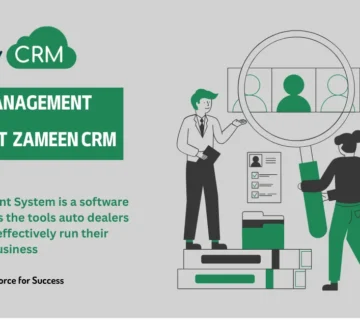
No comment